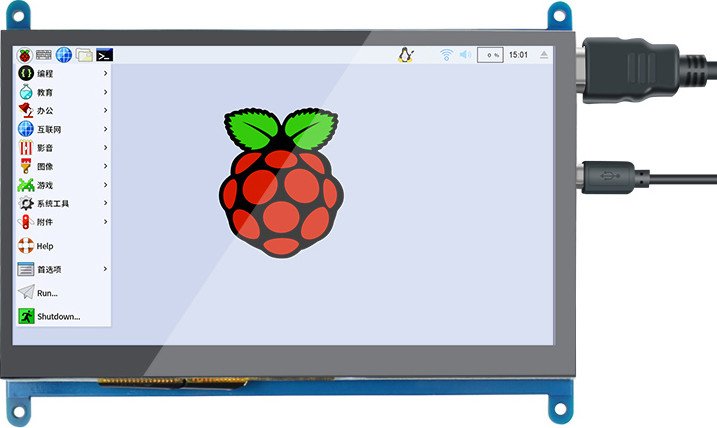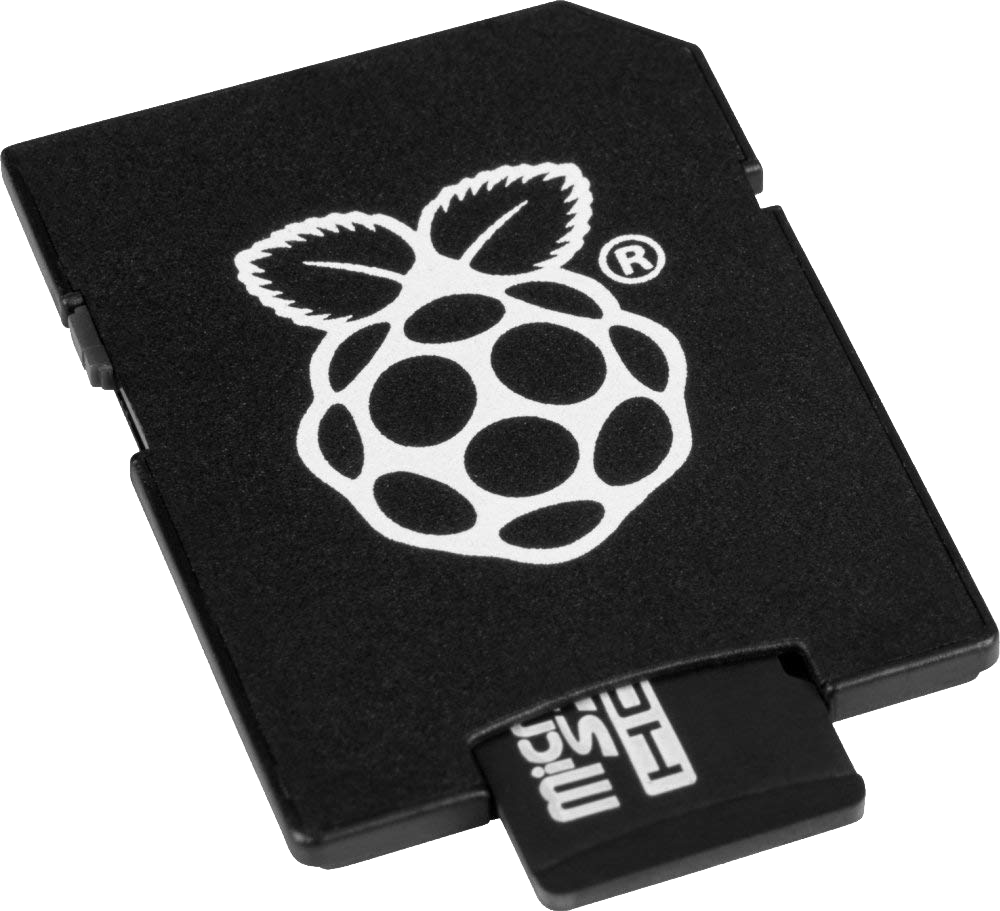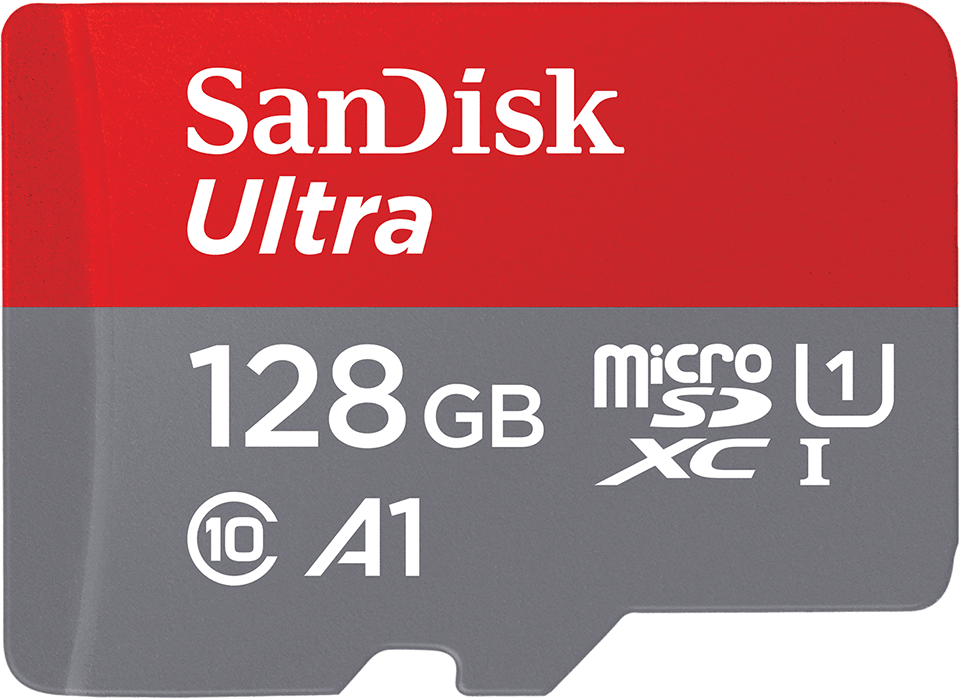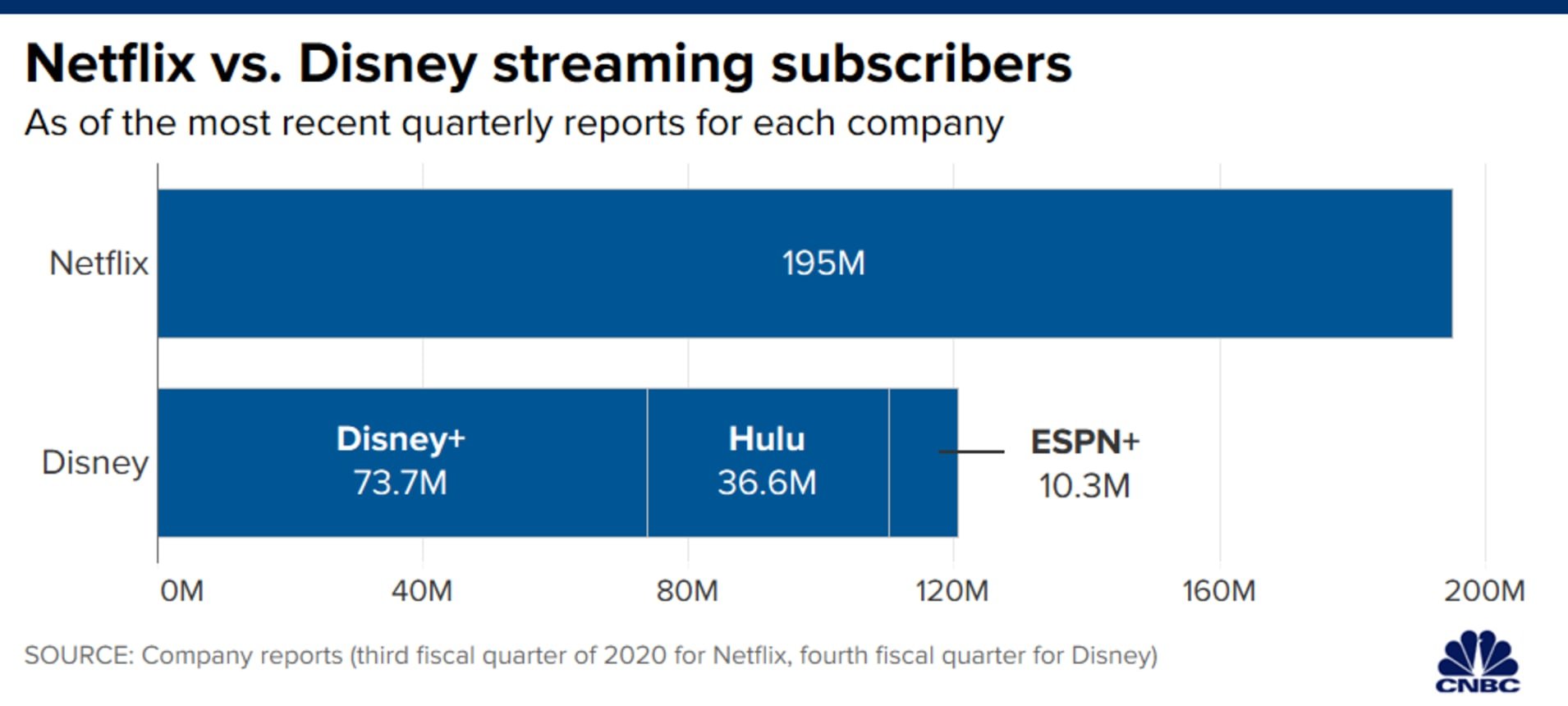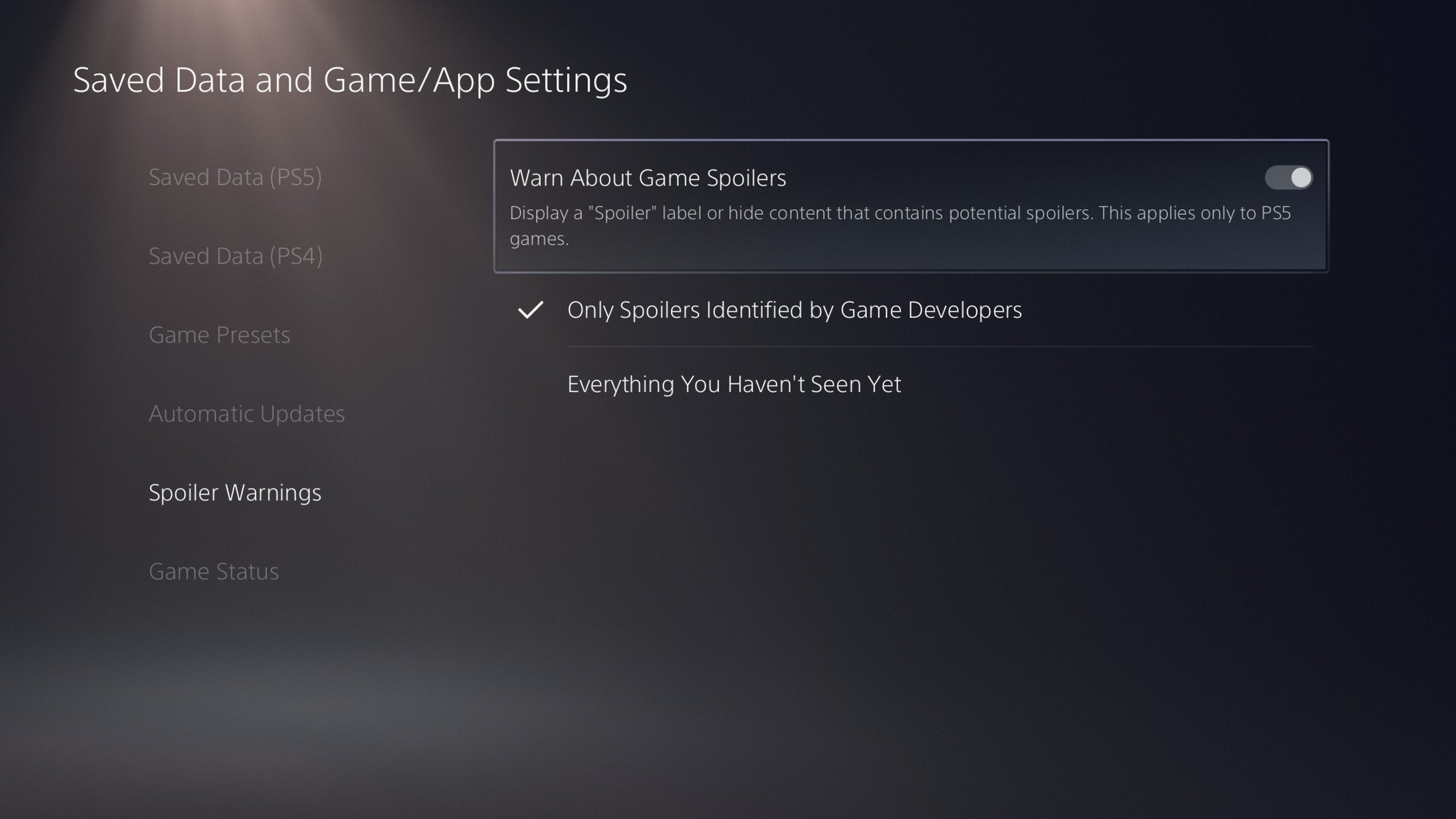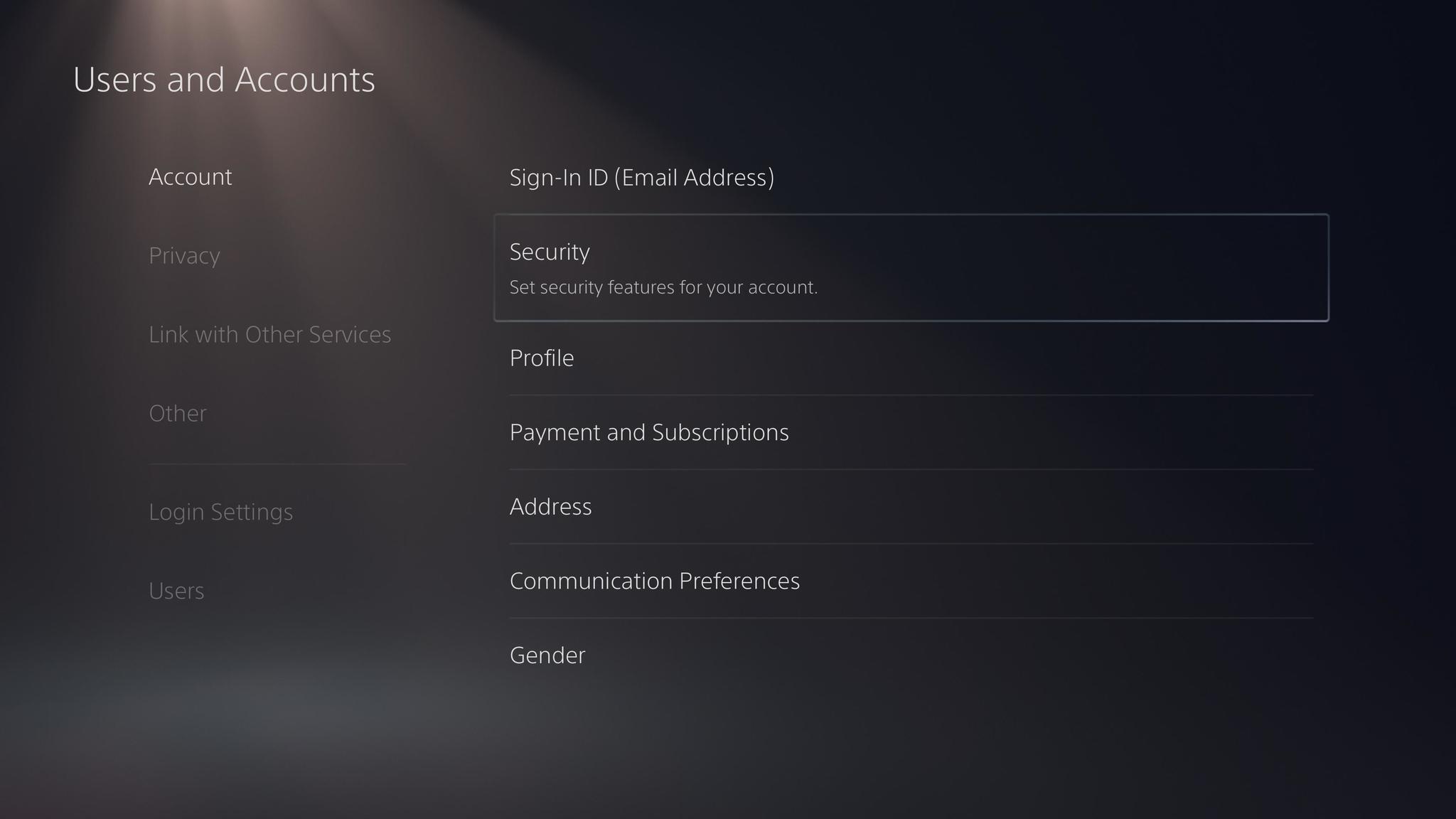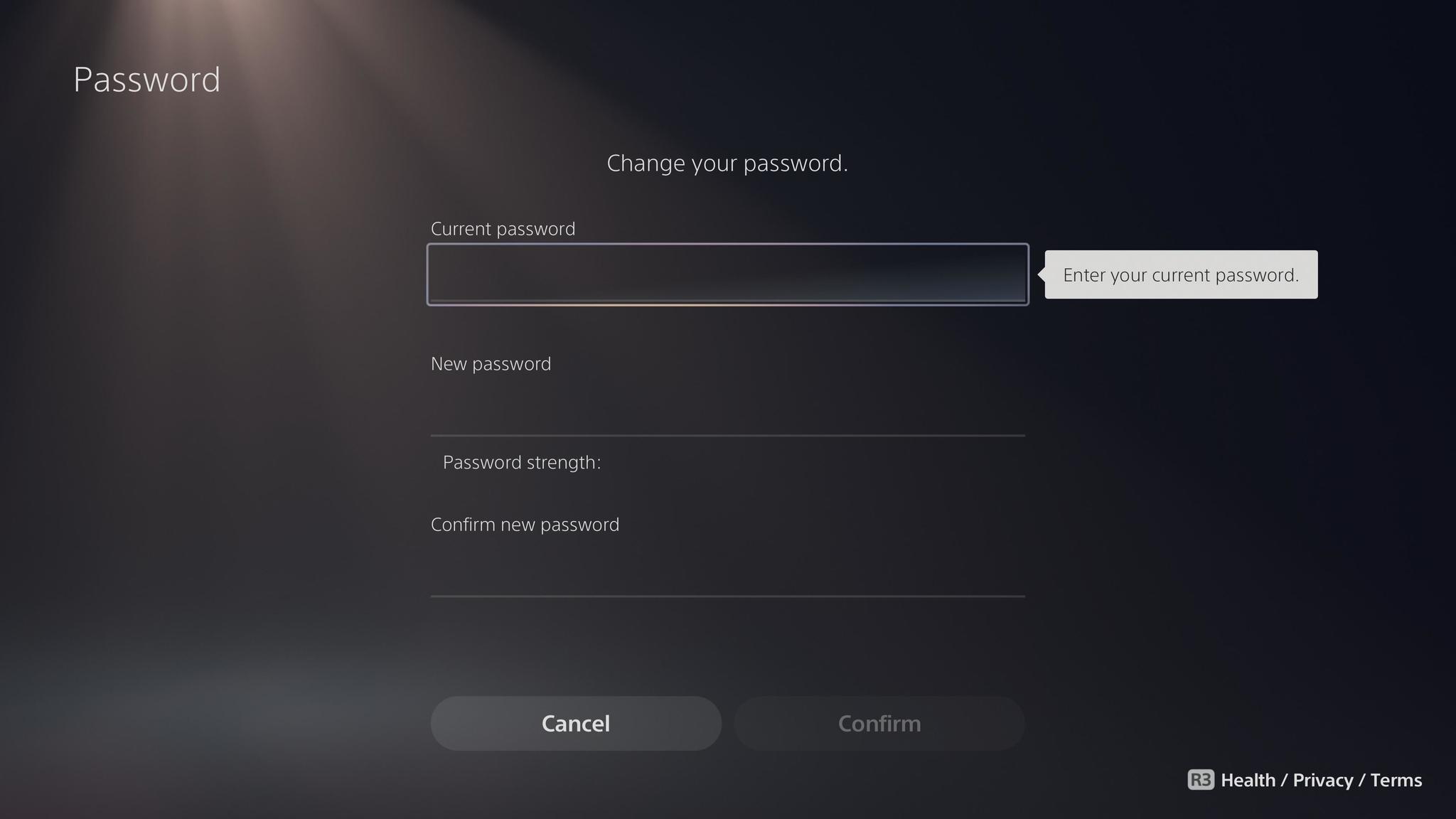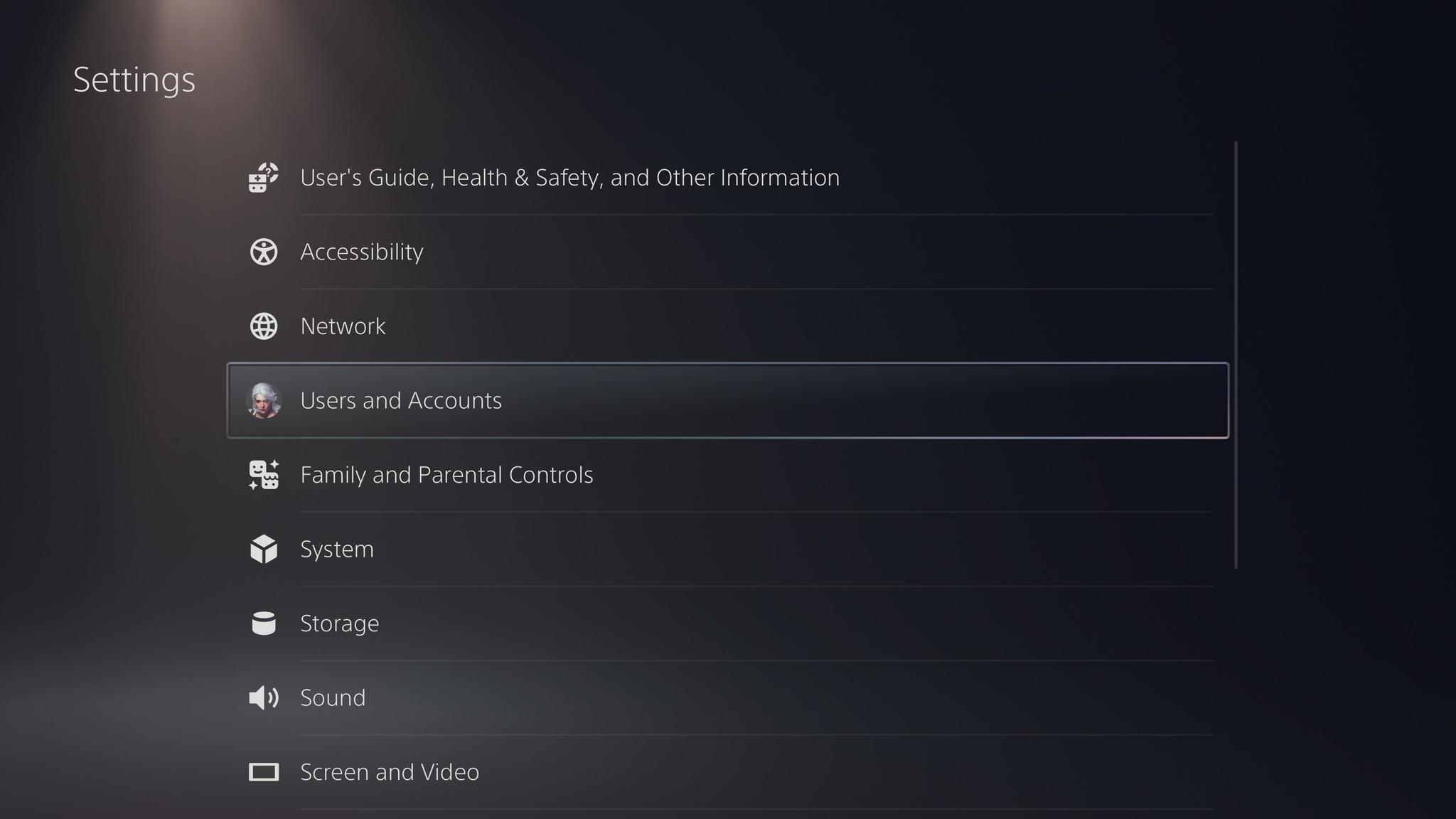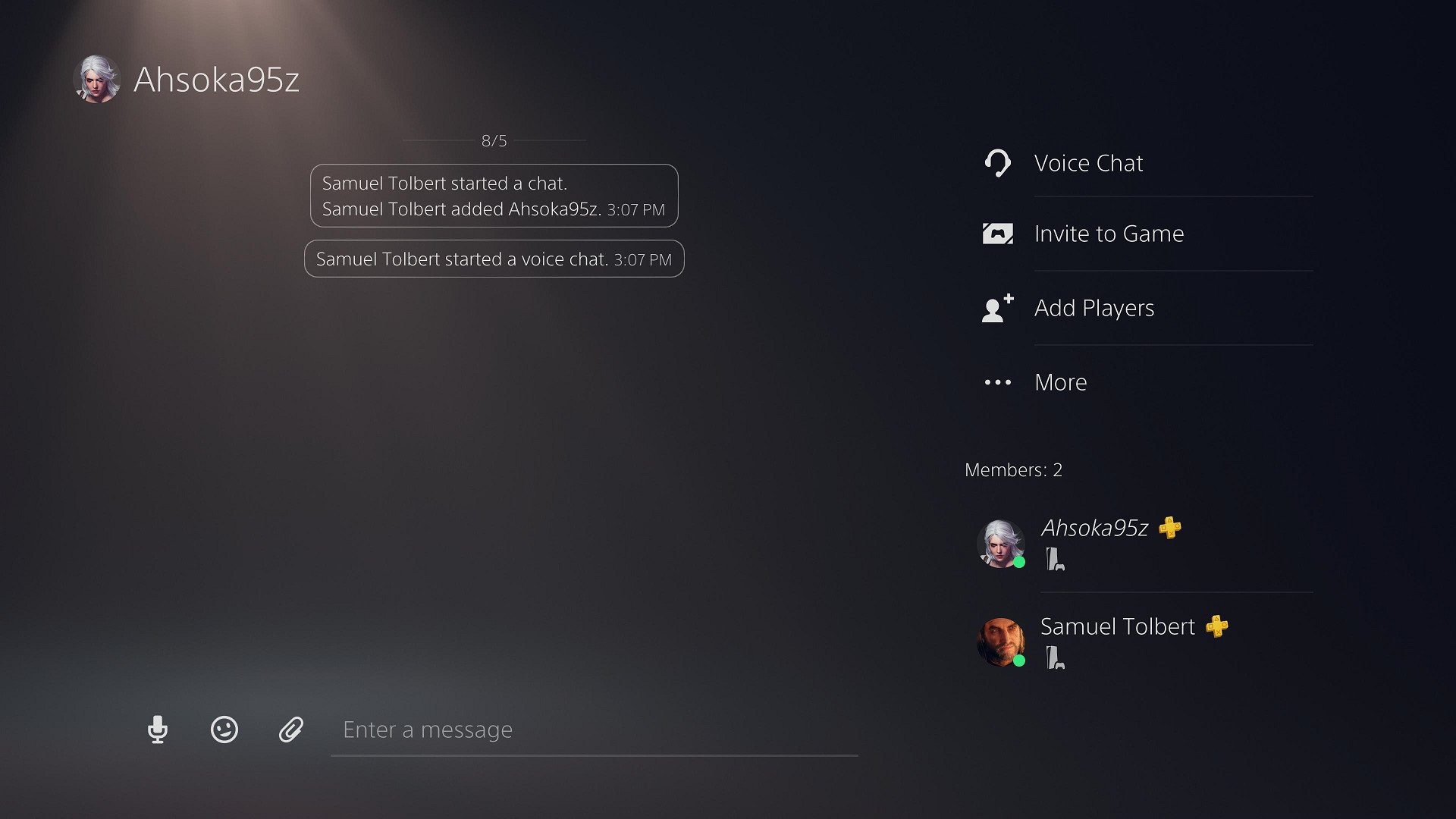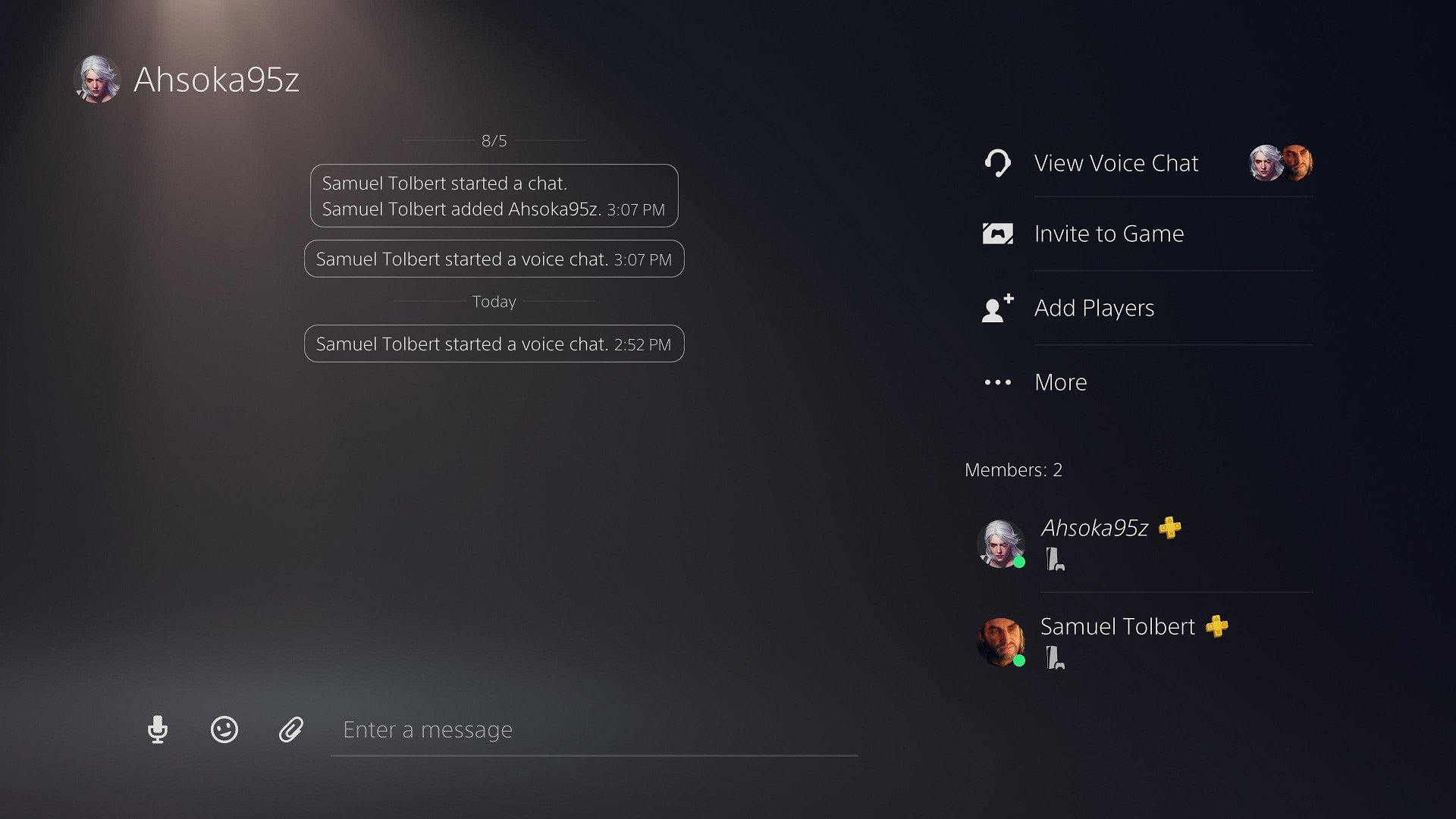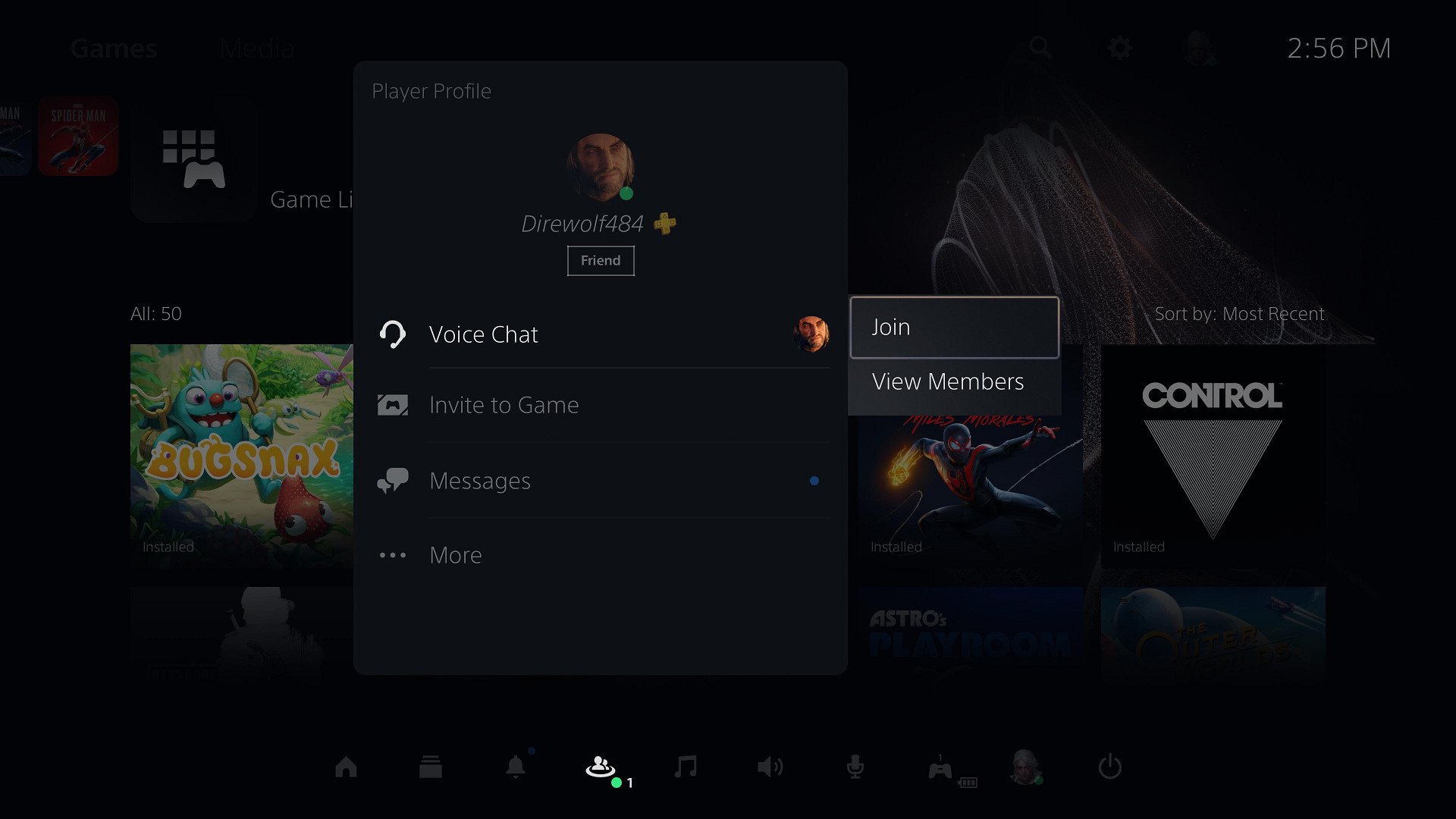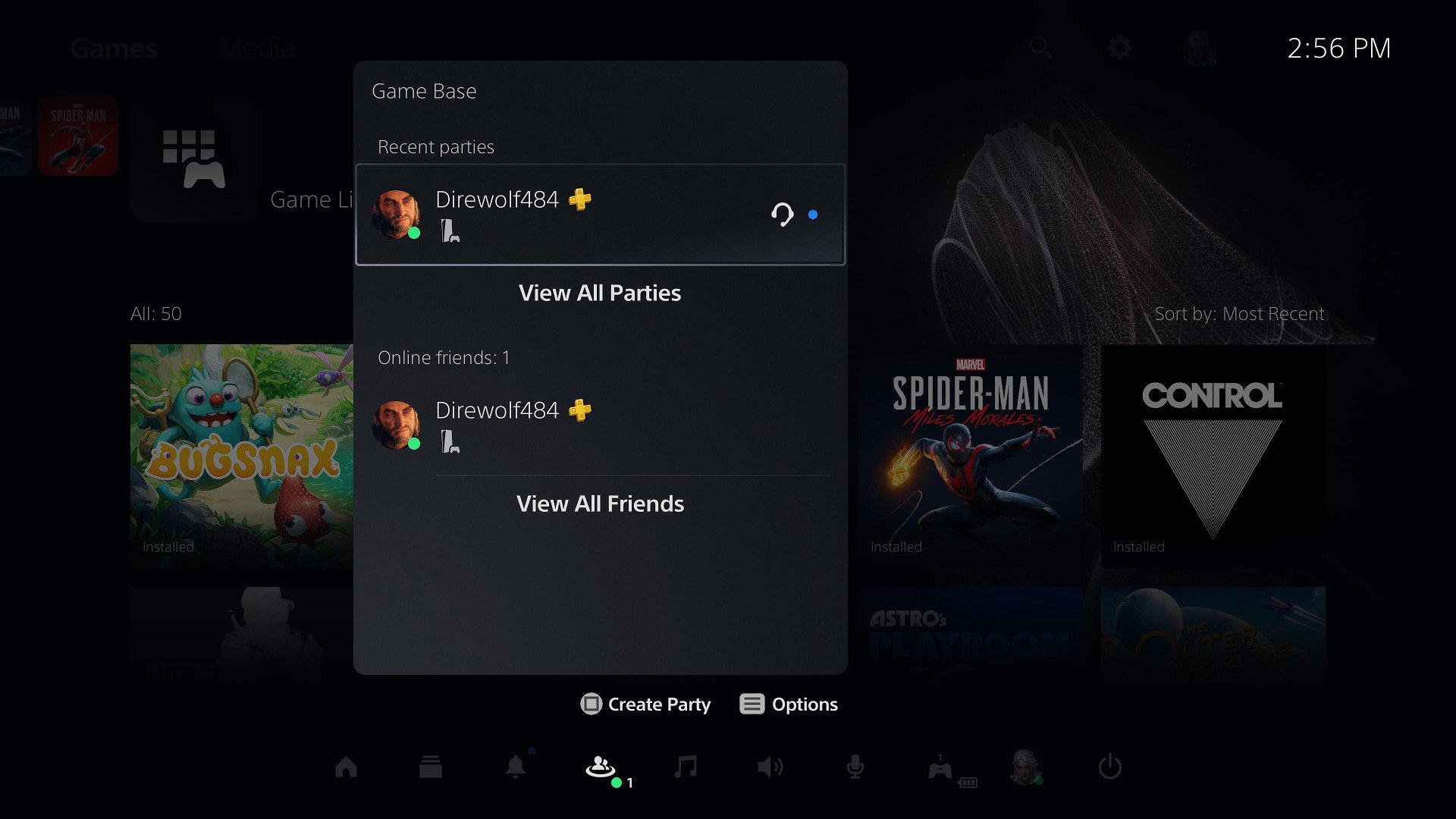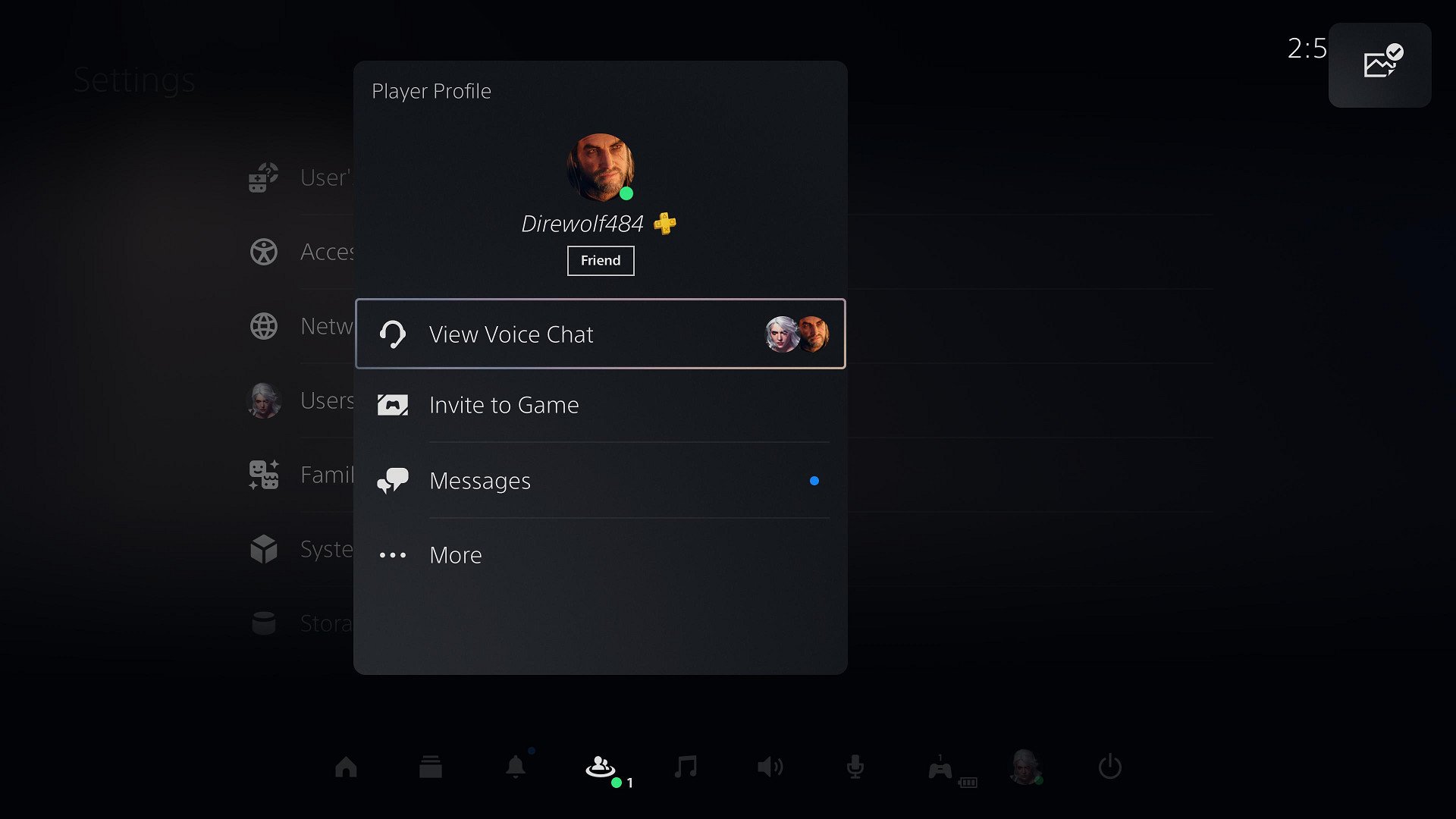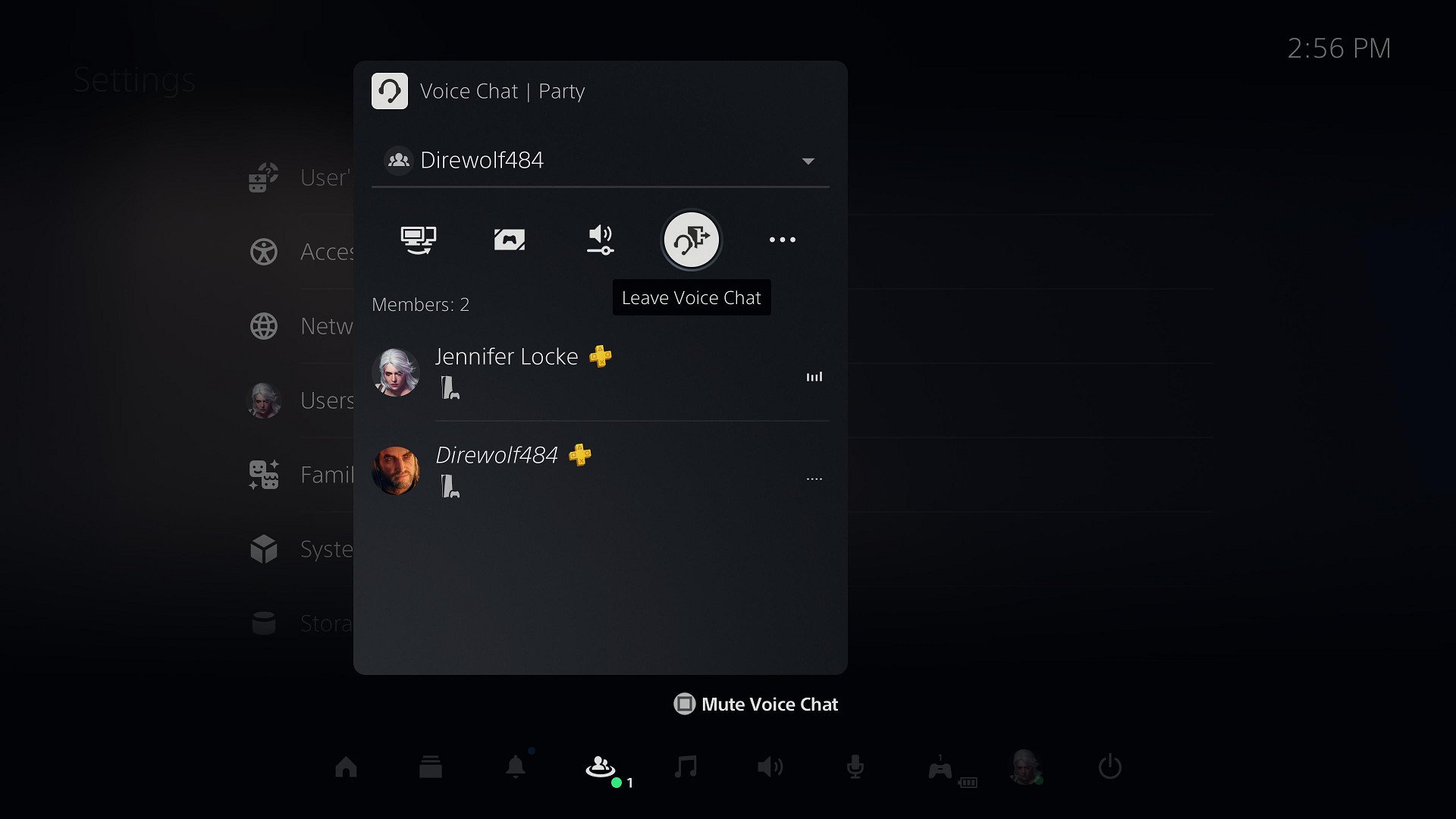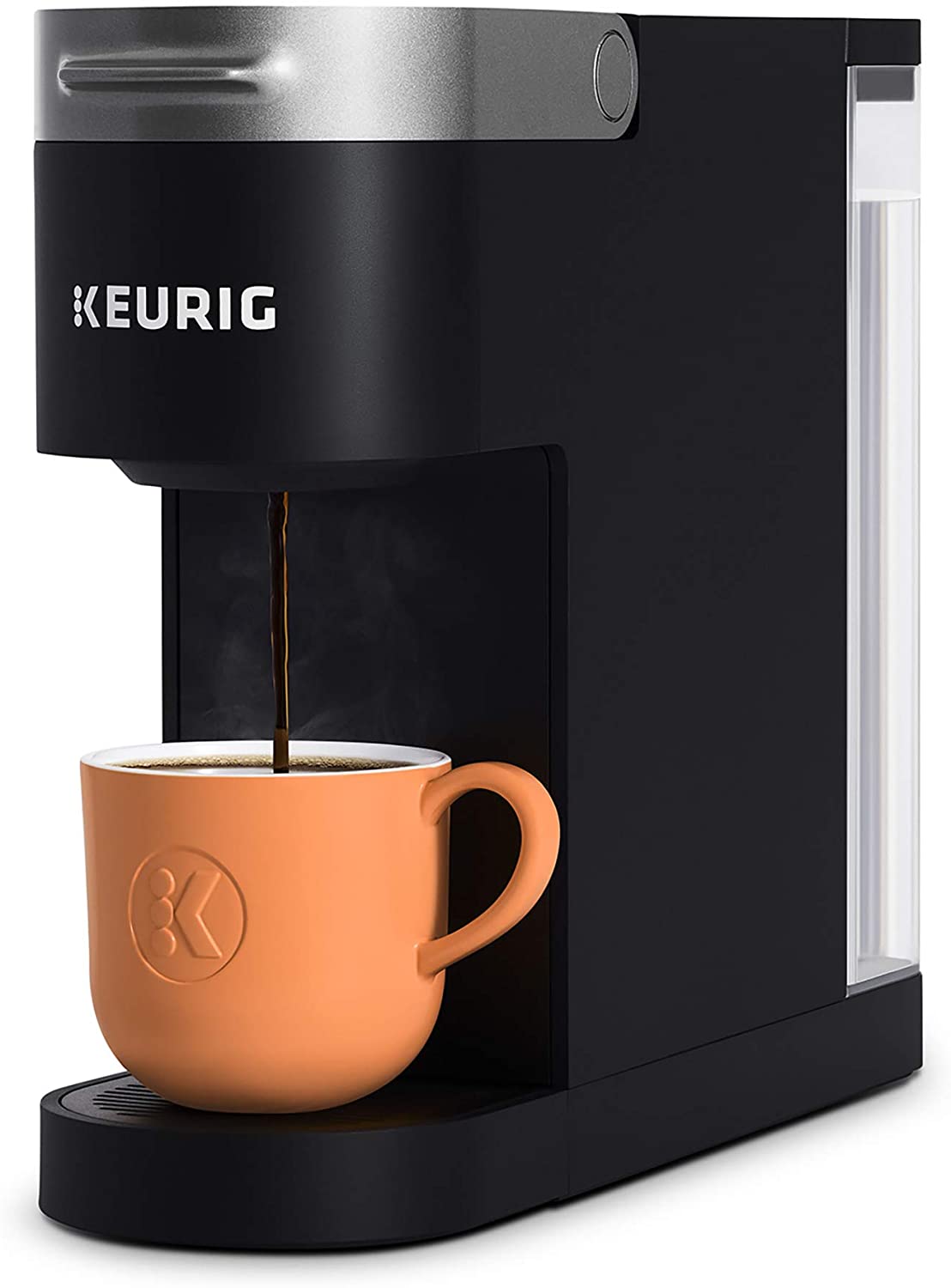Whether you're just getting started, or are an experienced vet, you're probably excited for all of the great Black Friday Raspberry Pi deals that are being made available. There's just about something here for everyone, as Black Friday usually covers many more categories than just smartphones, TVs, and gaming consoles.
Raspberry Pi 3 Model B Board | $31 at Amazon
While the Pi 3 Board is a few years old, it's still more than capable of handling much of what you would need to throw at it. This board features four USB-A ports, an Ethernet Jack, Micro-USB for power, a full-size HDMI output port, and even a camera port.
From finding the best Raspberry Pi kits to beefing up your storage with the best SD cards, you can find great deals in just about every corner of the web. The Raspberry Pi is one of the most versatile pieces of technology that you can interact with, especially if you want to learn how to build computers, so it only makes sense for you to try and save a few bucks on that starter kit or new case that you've been eyeing up for a while.
Best Black Friday Raspberry Pi Deals
CanaKit Raspberry Pi 4 Starter Kit (2GB) | $64 at Best Buy
CanaKit is one of the most popular providers for Raspberry Pi kits, and this Raspberry Pi 4 starter kit is a big reason as to why. The kit includes the Raspberry Pi 4 board, a 16GB microSD card, clear case, several heat sinks, and a power supply.
CanaKit Raspberry Pi 4 Starter PRO Kit (2GB) | $72 at Best Buy
CanaKit's Raspberry Pi 4 Starter PRO Kit takes things up a notch with what you'll be provided in the box. In addition to the Pi 4 itself, CanaKit includes a USB-Card reader, PiSwitch, Heat Sinks, USB-C power supply, and a 32GB microSD card, giving you everything you need to get started with Pi.
Geekworm Raspberry Pi X710 Power Management Board | $28 at Amazon
Geekworm's X710 Power Management board is an expansion board to help provide safe power management and shutdown through the Raspberry Pi's software. There's also built-in cooling fan to keep the temperature of your Pi down if you happen to be running more power-hungry software.
Raspberry Pi 7-inch Touchscreen Display | $49 at Walmart
It's all fine and dandy to have a Raspberry Pi, but you'll need to get a display if you really want to actually use it. This 7-inch display works perfectly with your Pi, sports a resolution of 1024x600, and even has a built-in touchscreen.
Best Black Friday Raspberry Pi Case Deals
Retroflag SuperPi Case | $15 at Amazon
If you plan on using your Raspberry Pi as a retro console, then you'll definitely want to check out this SNES-styled Retroflag SuperPi Case. There are two USB-A ports on the front, along with a microSD card slot on the side and your power/HDMI ports on the back. The SuperPi case also features functional power and reset buttons, just like the ones from your original SNES.
Miuzei Case with Heat Sinks | $11 at Amazon
So you've already got your Raspberry Pi all set up, but you just need a stylish and functional case to put it in. This case from Miuzei is a great option with its black and blue colorway, along with four included heat sinks and even a mini-fan that can be installed on top.
GeeekPi Raspberry Pi Cluster Case | $23 at Amazon
Once you get started in the Raspberry Pi world, it's difficult to stop, which could leave you with quite a few Raspberry Pi boards. This Cluster Case from GeeekPi can help solve those woes and consolidate up to four boards in a single case. In addition to the mounting tools, the Cluster Case comes with heat sinks for the Pi 3B+ and 4B, along with four fans for each board.
Retroflag NESPi 4 Case | $37 at Amazon
If you're a big fan of the original Nintendo, then the Retroflag NESPi 4 case is perfect for your retro gaming setup. The NESPi 4 Case allows you to install your Pi board in the housing, while the included NES cartridge can house a 2.5-inch SSD to connect to your Raspberri Pi for more storage.
8Bitdo SN30 Pro | $25 at Amazon
Chances are, you'll want to use your Raspberry Pi to play some games, so it's important to get a great controller to go along with it. The 8Bitdo SN30 Pro is one of the best game controllers on the market, and you won't have to fiddle with Bluetooth as it connects to your Pi via the built-in wired cable.
Official Raspberry Pi 4 Case | $10 at Amazon
The Raspberry Pi company does not only make the boards that millions have fallen in love with, but also provides some basic cases that are perfect for beginners. The official Raspberry Pi 4 case comes in two pieces and snaps right back into place after installing your board, while making it easy to access the various ports on the Raspberry Pi.
Best Black Friday Raspberry Pi Storage Deals
Raspberry Pi Preloaded SD Card (32GB) | $18 at Amazon
A1 class cards don't make a difference when used in the Raspberry Pi 4, but they also don't make read and write speeds any worse. Buy this one because NOOBS OS — the Raspberry Pi Foundation's operating system(s) of choice — is preloaded.
Samsung EVO Select (128GB) | $20 at Amazon
Those who want lots of storage at fast speeds will thoroughly enjoy the Samsung EVO Select microSD card. This card offers 100MB/s read and 90MB/s write speeds and will be able to store all of your content.
SanDisk Ultra (128GB) | $20 at Amazon
SanDisk's Ultra 128GB microSD card has read speeds of up to 100MB/s, which is more than fast enough to handle your videos. Plus, there is a 10-year manufacturer warranty in the event that you need to replace the card.
SanDisk Extreme (1TB) | $230 at Amazon
This is the biggest microSD card capacity you can buy today. The SanDisk Extreme memory card offers up to 160MB/s read speeds, 90MB/s write speeds, and sports the company's A2 rating for faster loading and app performance.
PNY Elite-X (128GB) | $23 at Amazon
The PNY Elite-X series of microSD cards features read speeds up to 100MB/s and are not only great for your smartphones, but also for the Raspberry Pi. There's an included SD card adapter if you need to transfer files easily, while the A1 performance rating allows for apps to run faster from the microSD card than you would think.
Kingston Canvas Go Plus (256GB) | $35 at Amazon
With Kingston's Canvas Go Plus, you'll get some of the fastest transfer speeds possible on a card so small, coming in at up to 170MB/s. With speeds this fast, it makes the Canvas Go Plus one of the best if you plan on loading up your Raspberry Pi with a bunch of games.
How do I prepare for Black Friday?
Black Friday 2020 is going to be big with a huge online focus which means it's going to be hard to keep up and ensure you maximize your savings during these big events. The team over at Thrifter is full of professional deal hunters who will literally be providing around the clock coverage of everything on Black Friday. From the best savings, as they hit to roundups of what you should be buying, the team will aim to make it as easy as possible to find the best deals that are available from the first to the last minute.
Give them a follow on Twitter to keep up-to-date on all the best deals as they happen in real-time.
from Android Central - Android Forums, News, Reviews, Help and Android Wallpapers https://ift.tt/36zoZm7